1. 安装exe
需要在这个网址,安装一个exe包,地址:https://wkhtmltopdf.org/
进入网址后,点这个位置:
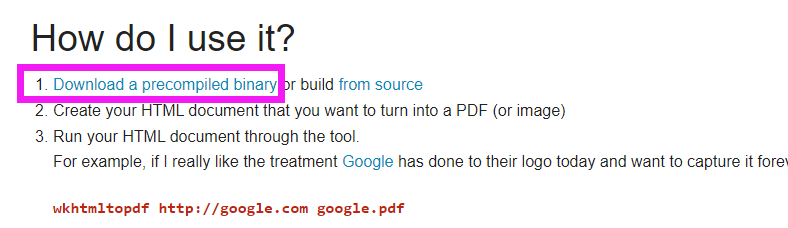
选择一个你的操作系统的下载链接:
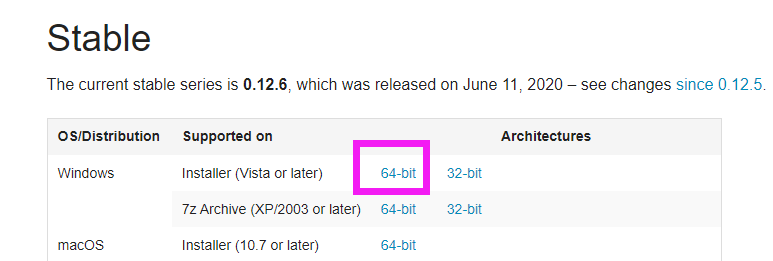
安装后的exe文件:
C:\Program Files\wkhtmltopdf\bin\wkhtmltopdf.exe一个安装包的地址:
链接:https://pan.baidu.com/s/1yDP1opcBF3ORUTKBDu8qhQ
提取码:zmo0
2. 安装pip库
pip install pdfkit
3. 执行转换
import pdfkit
# wkhtmltopdf.exe 为本地安装的路径
exe_path = r"C:\Program Files\wkhtmltopdf\bin\wkhtmltopdf.exe"
config = pdfkit.configuration(wkhtmltopdf=exe_path)
# 调用pdfkit.from_url参数,转换PDF
url = "http://antpython.net/webspider/douban_book_list.html"
pdfkit.from_url(url, 'Python书籍推荐.pdf', configuration=config)其中:C:\Program Files\wkhtmltopdf\bin\wkhtmltopdf.exe`是你安装了`https://wkhtmltopdf.org/
pdfkit.configuration(wkhtmltopdf=exe_path)
pdfkit.from_url
1、url,是要读取的网页链接,用于生成PDF的来源URL;
2、'Python书籍推荐.pdf',是本地的要存储结果的PDF文件
3、configuration=config,工具配置,主要是上面的指定了的exe的地址
4. 转换后的效果
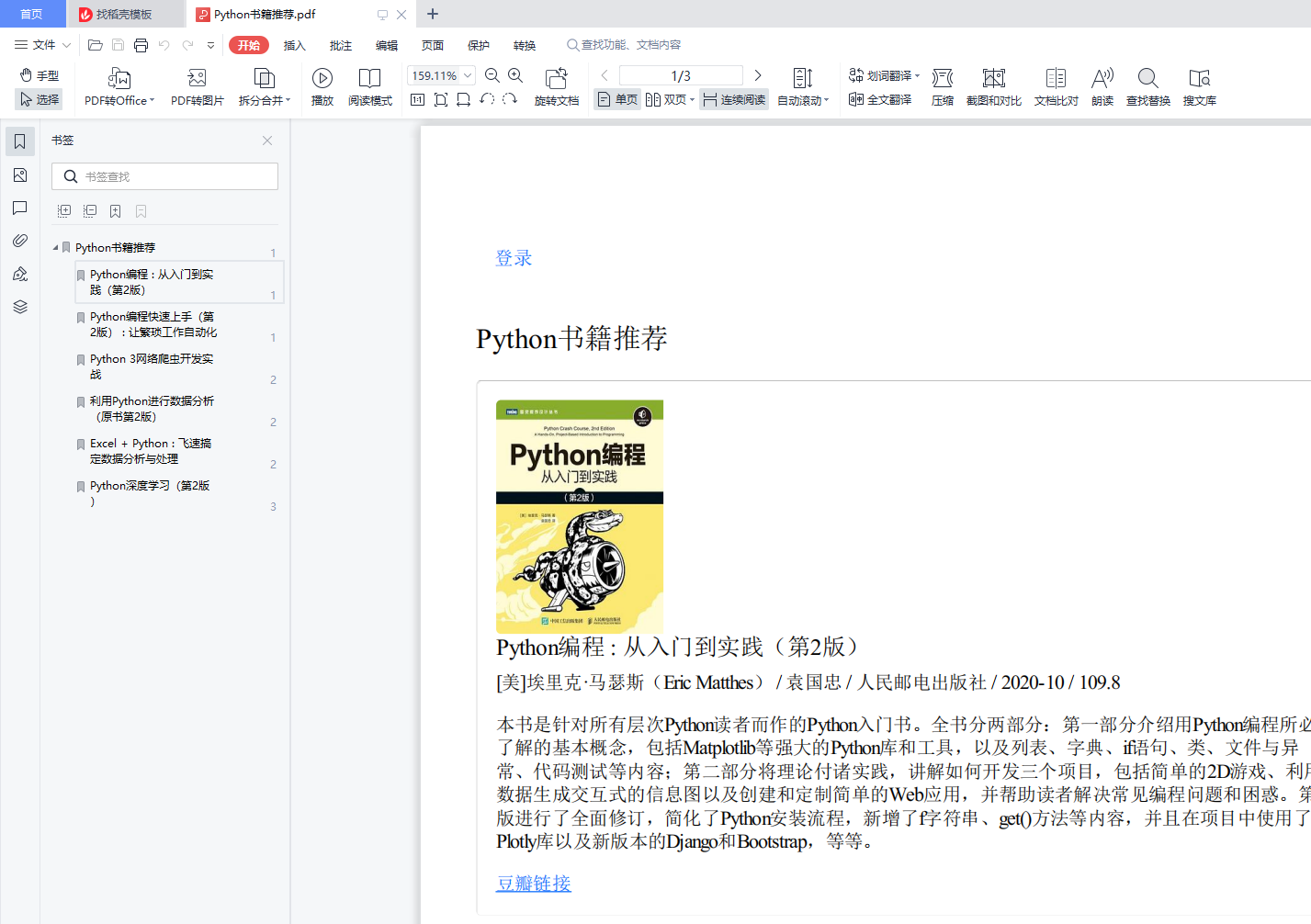
参考地址:参考地址